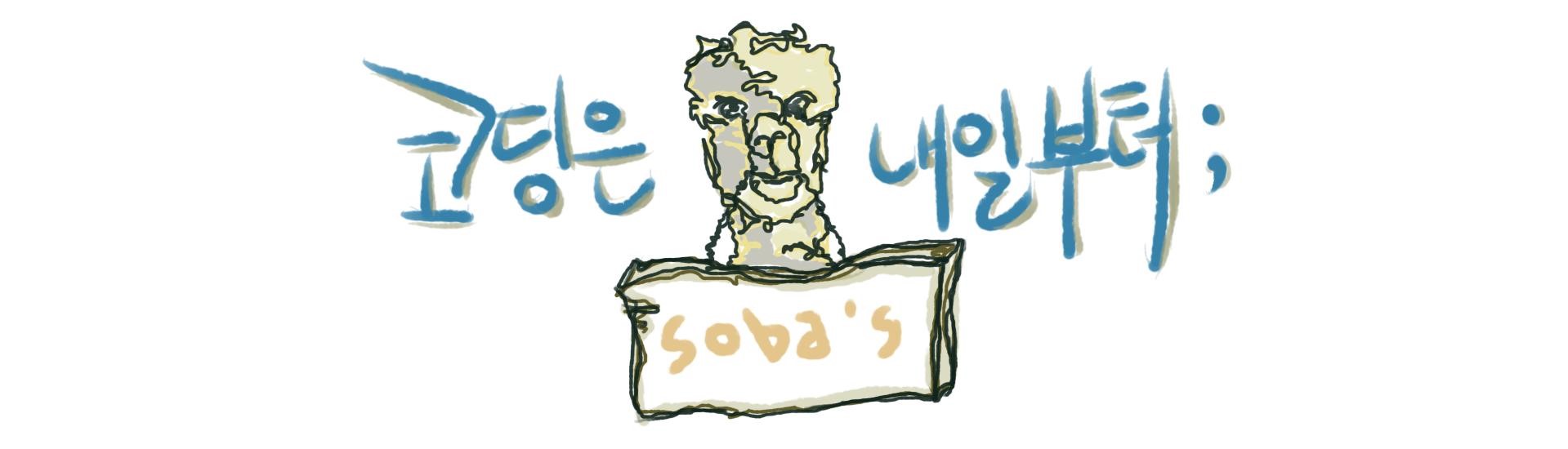문제 :
암호 관리 응용프로그램을 map을 이용하여 작성하라.
실행 과정은 다음과 같다.
실행 결과 :

목적 및 힌트 :
map 컨테이너에 삽입 및 조회 응용
이름과 점수를 쌍으로 저장할 맵 컨테이너로 map<string, string>을 이용하면 됩니다.
아래 링크에 있는 실습 문제 10장 13번을 참고하세요.
2020/03/11 - [C++/명품 C++ programming] - 명품 C++ programming 실습 문제 10장 13번
명품 C++ programming 실습 문제 10장 13번
문제 : map 컨테이너를 이용하여 (이름, 성적)을 저장하고 이름으로 성적을 조회하는 점수 관리 프로그램을 만들어라. 이름은 빈칸 없이 입력하는 것을 원칙으로 한다. 실행 결과 : 목적 및 힌트 : map 컨테이너..
sobamemil.tistory.com
코드 :
|
1
2
3
4
5
6
7
8
9
10
11
12
13
14
15
16
17
18
19
20
21
22
23
24
25
26
27
28
29
30
31
32
33
34
35
36
37
38
39
40
41
42
43
44
45
46
|
#include <iostream>
#include <map>
using namespace std;
void insert(map<string, string> &pwManager){
string name, pw;
cout << "이름 암호>> ";
cin >> name >> pw;
pwManager.insert(make_pair(name, pw));
}
void checkNamePw(map<string, string> &pwManager){
string name, pw;
cout << "이름? "; cin >> name;
while(true){
cout << "암호? "; cin >> pw;
if(pwManager[name] == pw){
cout << "통과!!\n";
break;
}
else
cout << "실패~~\n"; // 틀리면 출력 후 다시 암호 질문
}
}
int main() {
map<string, string> pwManager;
cout << "***** 암호 관리 프로그램 WHO를 시작합니다 *****\n";
while(true){
cout << "삽입:1, 검사:2, 종료3>> ";
int n;
cin >> n;
switch(n){
case 1:
insert(pwManager);
break;
case 2:
checkNamePw(pwManager);
break;
case 3:
cout << "프로그램을 종료합니다...";
return 0;
}
}
}
|
설명 :
실습 문제 10장 13번 문제와 비슷한 문제입니다.
참고하여 작성하면 도움이 될 것 같습니다.
'C++ programming' 카테고리의 다른 글
| 명품 C++ programming 실습 문제 10장 16번 (1) | 2020.03.11 |
|---|---|
| 명품 C++ programming 실습 문제 10장 15번 (3) | 2020.03.11 |
| 명품 C++ programming 실습 문제 10장 13번 (1) | 2020.03.11 |
| 명품 C++ programming 실습 문제 10장 12번 (3) | 2020.03.10 |
| 명품 C++ programming 실습 문제 10장 11번 (2) | 2020.03.10 |